Model Card for functionary-medium-v3.1
This model was based on meta-llama/Meta-Llama-3.1-70B-Instruct, using Meta's original prompt template as described in: User-defined Custom tool calling
https://github.com/MeetKai/functionary
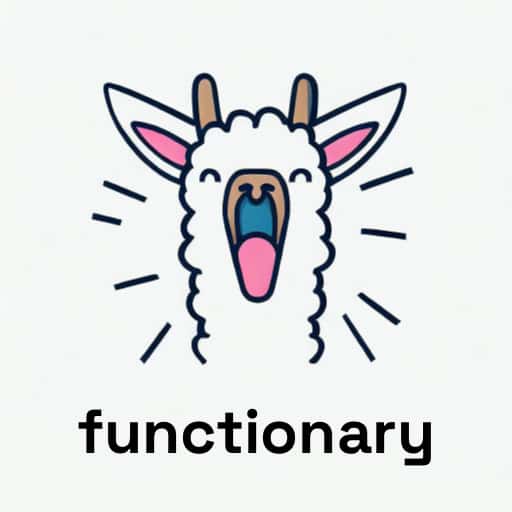
Functionary is a language model that can interpret and execute functions/plugins.
The model determines when to execute functions, whether in parallel or serially, and can understand their outputs. It only triggers functions as needed. Function definitions are given as JSON Schema Objects, similar to OpenAI GPT function calls.
Key Features
- Intelligent parallel tool use
- Able to analyze functions/tools outputs and provide relevant responses grounded in the outputs
- Able to decide when to not use tools/call functions and provide normal chat response
- Truly one of the best open-source alternative to GPT-4
- Support code interpreter
How to Get Started
We provide custom code for parsing raw model responses into a JSON object containing role, content and tool_calls fields. This enables the users to read the function-calling output of the model easily.
from transformers import AutoModelForCausalLM, AutoTokenizer
tokenizer = AutoTokenizer.from_pretrained("meetkai/functionary-medium-v3.1")
model = AutoModelForCausalLM.from_pretrained("meetkai/functionary-medium-v3.1", device_map="auto", trust_remote_code=True)
tools = [
{
"type": "function",
"function": {
"name": "get_current_weather",
"description": "Get the current weather",
"parameters": {
"type": "object",
"properties": {
"location": {
"type": "string",
"description": "The city and state, e.g. San Francisco, CA"
}
},
"required": ["location"]
}
}
}
]
messages = [{"role": "user", "content": "What is the weather in Istanbul and Singapore respectively?"}]
final_prompt = tokenizer.apply_chat_template(messages, tools, add_generation_prompt=True, tokenize=False)
inputs = tokenizer(final_prompt, return_tensors="pt").to("cuda")
pred = model.generate_tool_use(**inputs, max_new_tokens=128, tokenizer=tokenizer)
print(tokenizer.decode(pred.cpu()[0]))
Prompt Template
We convert function definitions to a similar text to TypeScript definitions. Then we inject these definitions as system prompts. After that, we inject the default system prompt. Then we start the conversation messages.
This formatting is also available via our vLLM server which we process the functions into Typescript definitions encapsulated in a system message using a pre-defined Transformers Jinja chat template. This means that the lists of messages can be formatted for you with the apply_chat_template() method within our server:
from openai import OpenAI
client = OpenAI(base_url="http://localhost:8000/v1", api_key="functionary")
client.chat.completions.create(
model="path/to/functionary/model/",
messages=[{"role": "user",
"content": "What is the weather for Istanbul?"}
],
tools=[{
"type": "function",
"function": {
"name": "get_current_weather",
"description": "Get the current weather",
"parameters": {
"type": "object",
"properties": {
"location": {
"type": "string",
"description": "The city and state, e.g. San Francisco, CA"
}
},
"required": ["location"]
}
}
}],
tool_choice="auto"
)
will yield:
<|start_header_id|>system<|end_header_id|>
Environment: ipython
Cutting Knowledge Date: December 2023
You have access to the following functions:
Use the function 'get_current_weather' to 'Get the current weather'
{"name": "get_current_weather", "description": "Get the current weather", "parameters": {"type": "object", "properties": {"location": {"type": "string", "description": "The city and state, e.g. San Francisco, CA"}},"required": ["location"]}}
Think very carefully before calling functions.
If a you choose to call a function ONLY reply in the following format:
<{start_tag}={function_name}>{parameters}{end_tag}
where
start_tag => `<function`
parameters => a JSON dict with the function argument name as key and function argument value as value.
end_tag => `</function>`
Here is an example,
<function=example_function_name>{"example_name": "example_value"}</function>
Reminder:
- If looking for real time information use relevant functions before falling back to brave_search
- Function calls MUST follow the specified format, start with <function= and end with </function>
- Required parameters MUST be specified
- Only call one function at a time
- Put the entire function call reply on one line
<|eot_id|><|start_header_id|>user<|end_header_id|>
What is the weather for Istanbul?
A more detailed example is provided here.
Run the model
We encourage users to run our models using our OpenAI-compatible vLLM server here.
The MeetKai Team
- Downloads last month
- 412
