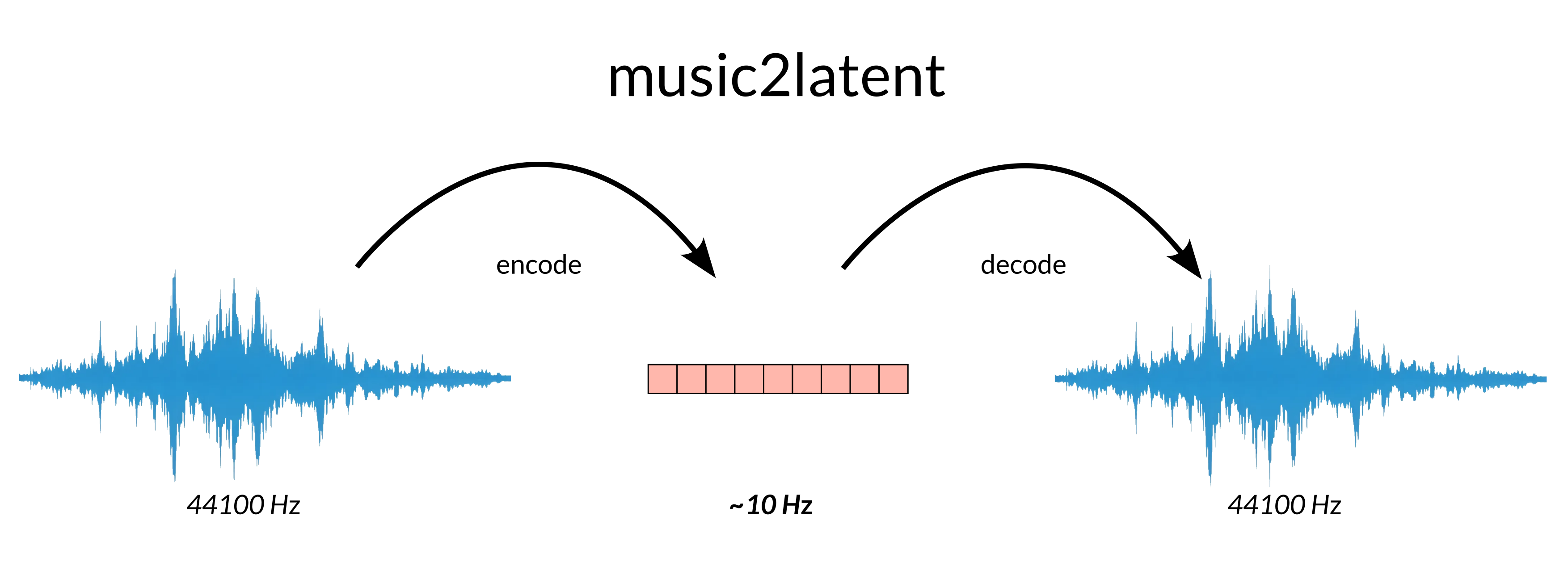Music2Latent
Encode and decode audio samples to/from compressed representations! Useful for efficient generative modelling applications and for other downstream tasks.
Read the ISMIR 2024 paper here. Listen to audio samples here.
Under the hood, Music2Latent uses a Consistency Autoencoder model to efficiently encode and decode audio samples.
44.1 kHz audio is encoded into a sequence of ~10 Hz, and each of the latents has 64 channels. 48 kHz audio can also be encoded, which results in a sequence of ~12 Hz. A generative model can then be trained on these embeddings, or they can be used for other downstream tasks.
Music2Latent was trained on music and on speech. Refer to the paper for more details.
Installation
pip install music2latent
The model weights will be downloaded automatically the first time the code is run.
How to use
To encode and decode audio samples to/from latent embeddings:
audio_path = librosa.example('trumpet')
wv, sr = librosa.load(audio_path, sr=44100)
from music2latent import EncoderDecoder
encdec = EncoderDecoder()
latent = encdec.encode(wv)
# latent has shape (batch_size/audio_channels, dim (64), sequence_length)
wv_rec = encdec.decode(latent)
To extract encoder features to use in downstream tasks:
features = encoder.encode(wv, extract_features=True)
These features are extracted before the encoder bottleneck, and thus have more channels (contain more information) than the latents used for reconstruction. It will not be possible to directly decode these features back to audio.
music2latent supports more advanced usage, including GPU memory management controls. Please refer to tutorial.ipynb.
License
This library is released under the CC BY-NC 4.0 license. Please refer to the LICENSE file for more details.
This work was conducted by Marco Pasini during his PhD at Queen Mary University of London, in partnership with Sony Computer Science Laboratories Paris. This work was supervised by Stefan Lattner and George Fazekas.