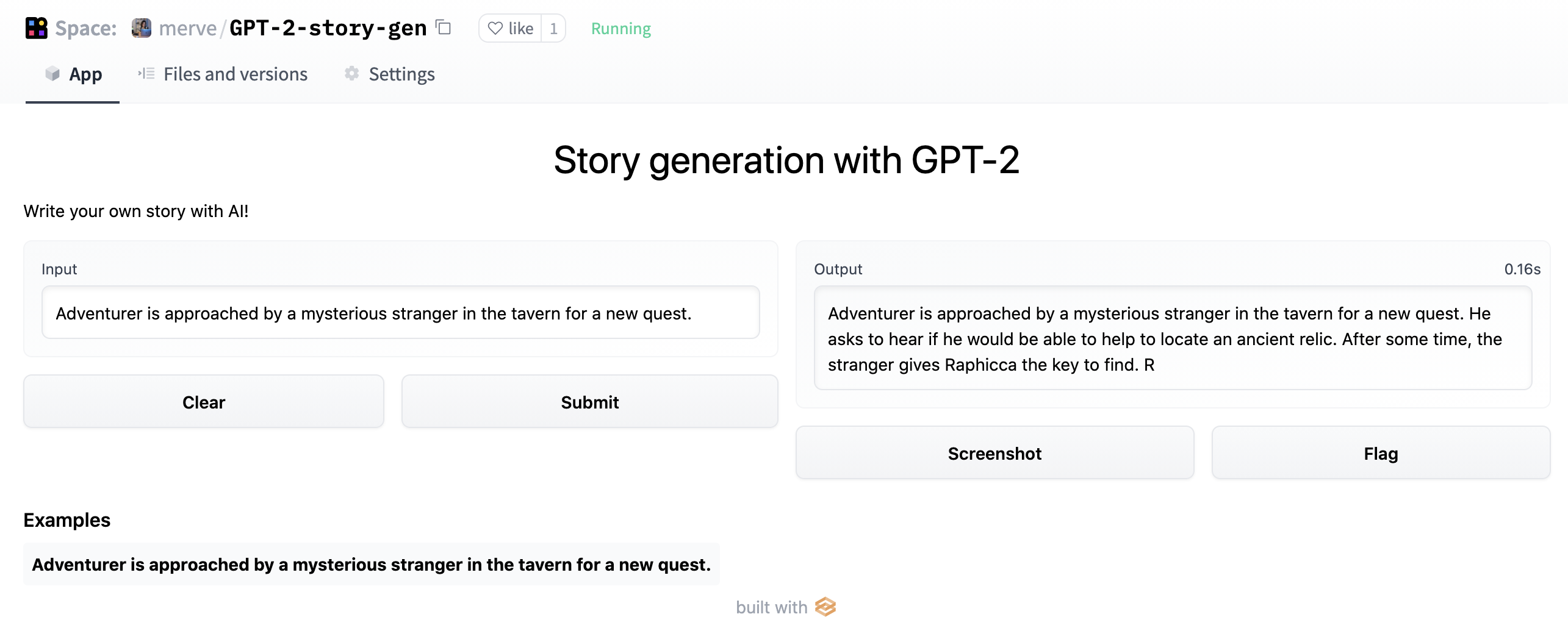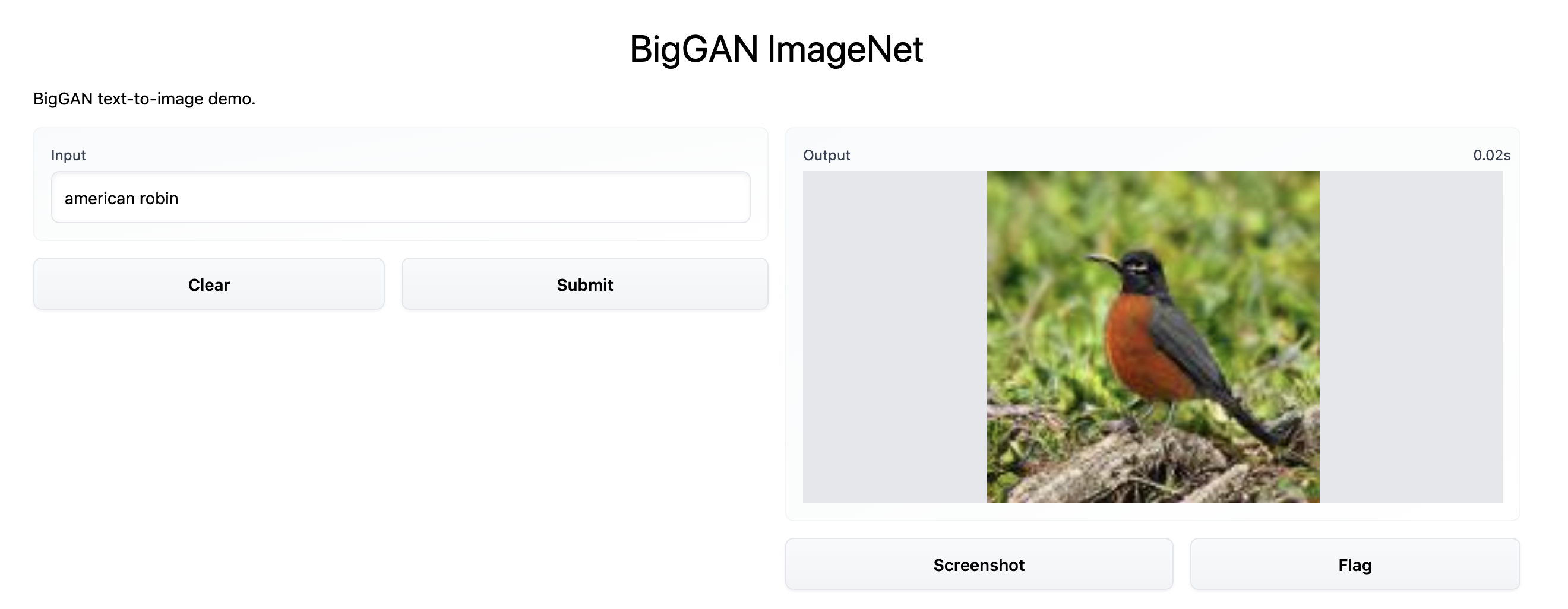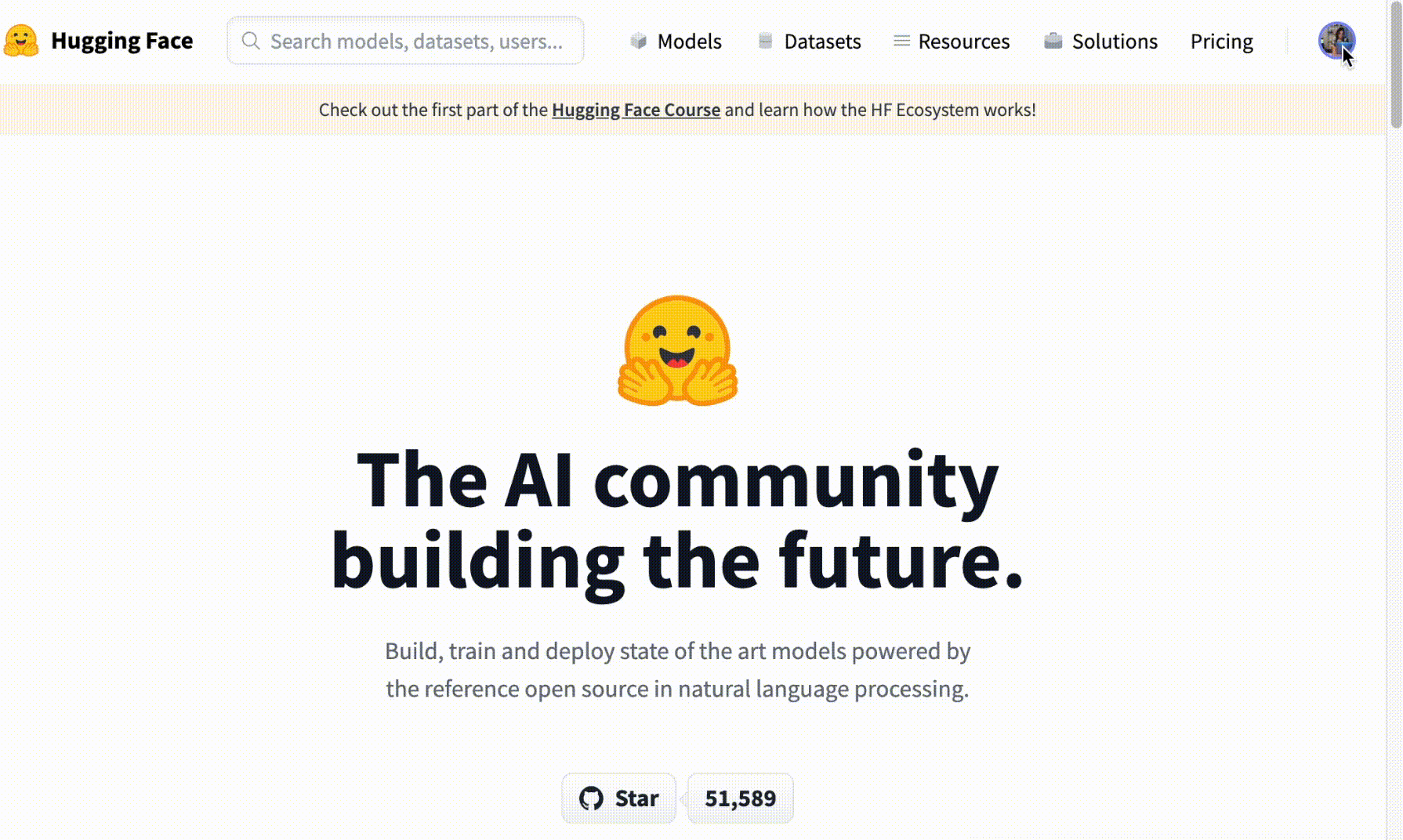Showcase Your Projects in Spaces using Gradio
It's so easy to demonstrate a Machine Learning project thanks to Gradio.
In this blog post, we'll walk you through:
- the recent Gradio integration that helps you demo models from the Hub seamlessly with few lines of code leveraging the Inference API.
- how to use Hugging Face Spaces to host demos of your own models.
Hugging Face Hub Integration in Gradio
You can demonstrate your models in the Hub easily. You only need to define the Interface that includes:
- The repository ID of the model you want to infer with
- A description and title
- Example inputs to guide your audience
After defining your Interface, just call .launch() and your demo will start running. You can do this in Colab, but if you want to share it with the community a great option is to use Spaces!
Spaces are a simple, free way to host your ML demo apps in Python. To do so, you can create a repository at https://huggingface.co/new-space and select Gradio as the SDK. Once done, you can create a file called app.py, copy the code below, and your app will be up and running in a few seconds!
import gradio as gr
description = "Story generation with GPT-2"
title = "Generate your own story"
examples = [["Adventurer is approached by a mysterious stranger in the tavern for a new quest."]]
interface = gr.Interface.load("huggingface/pranavpsv/gpt2-genre-story-generator",
description=description,
examples=examples
)
interface.launch()
You can play with the Story Generation model here
Under the hood, Gradio calls the Inference API which supports Transformers as well as other popular ML frameworks such as spaCy, SpeechBrain and Asteroid. This integration supports different types of models, image-to-text, speech-to-text, text-to-speech and more. You can check out this example BigGAN ImageNet text-to-image model here. Implementation is below.
import gradio as gr
description = "BigGAN text-to-image demo."
title = "BigGAN ImageNet"
interface = gr.Interface.load("huggingface/osanseviero/BigGAN-deep-128",
description=description,
title = title,
examples=[["american robin"]]
)
interface.launch()
Serving Custom Model Checkpoints with Gradio in Hugging Face Spaces
You can serve your models in Spaces even if the Inference API does not support your model. Just wrap your model inference in a Gradio Interface as described below and put it in Spaces.
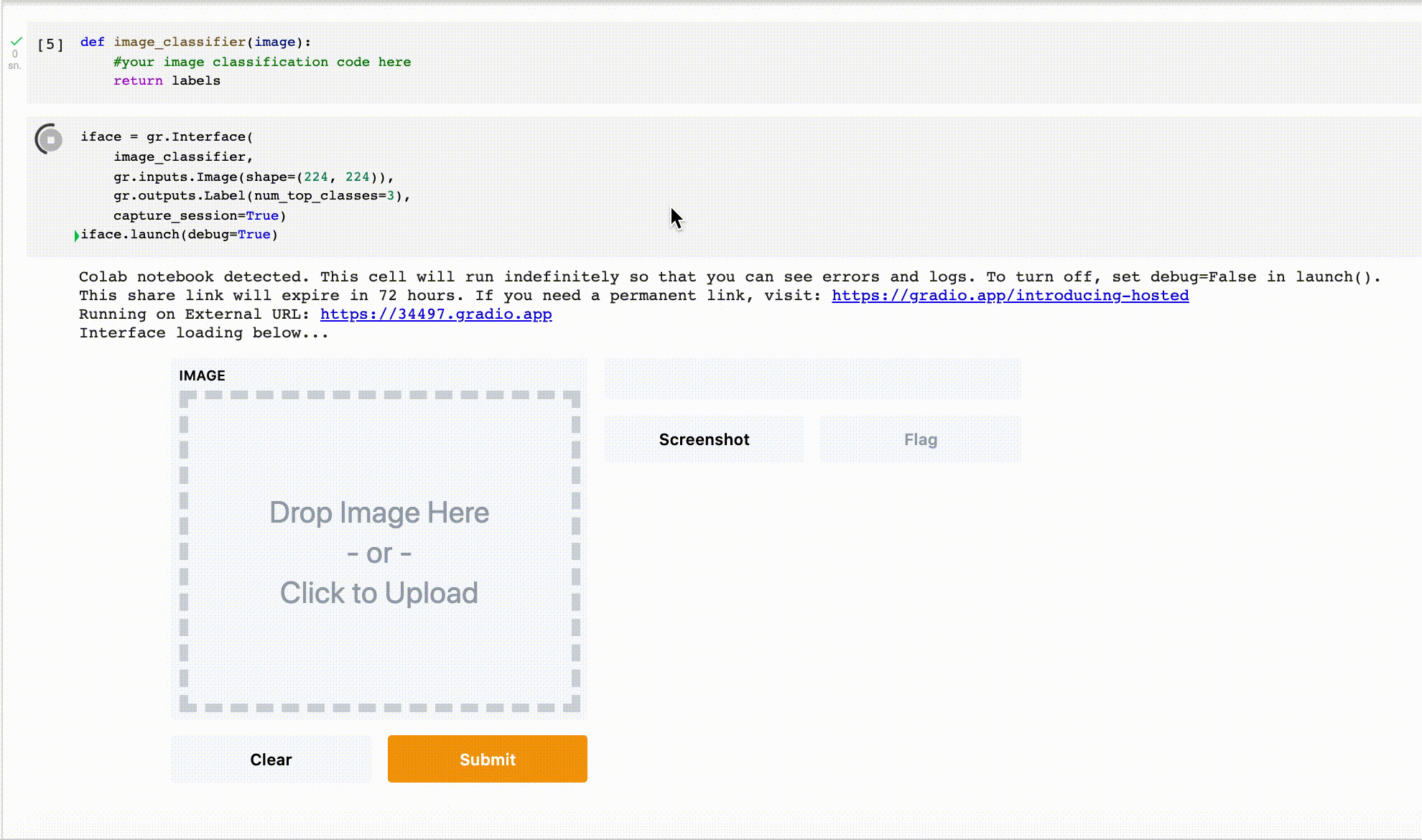
Mix and Match Models!
Using Gradio Series, you can mix-and-match different models! Here, we've put a French to English translation model on top of the story generator and a English to French translation model at the end of the generator model to simply make a French story generator.
import gradio as gr
from gradio.mix import Series
description = "Generate your own D&D story!"
title = "French Story Generator using Opus MT and GPT-2"
translator_fr = gr.Interface.load("huggingface/Helsinki-NLP/opus-mt-fr-en")
story_gen = gr.Interface.load("huggingface/pranavpsv/gpt2-genre-story-generator")
translator_en = gr.Interface.load("huggingface/Helsinki-NLP/opus-mt-en-fr")
examples = [["L'aventurier est approché par un mystérieux étranger, pour une nouvelle quête."]]
Series(translator_fr, story_gen, translator_en, description = description,
title = title,
examples=examples, inputs = gr.inputs.Textbox(lines = 10)).launch()
You can check out the French Story Generator here
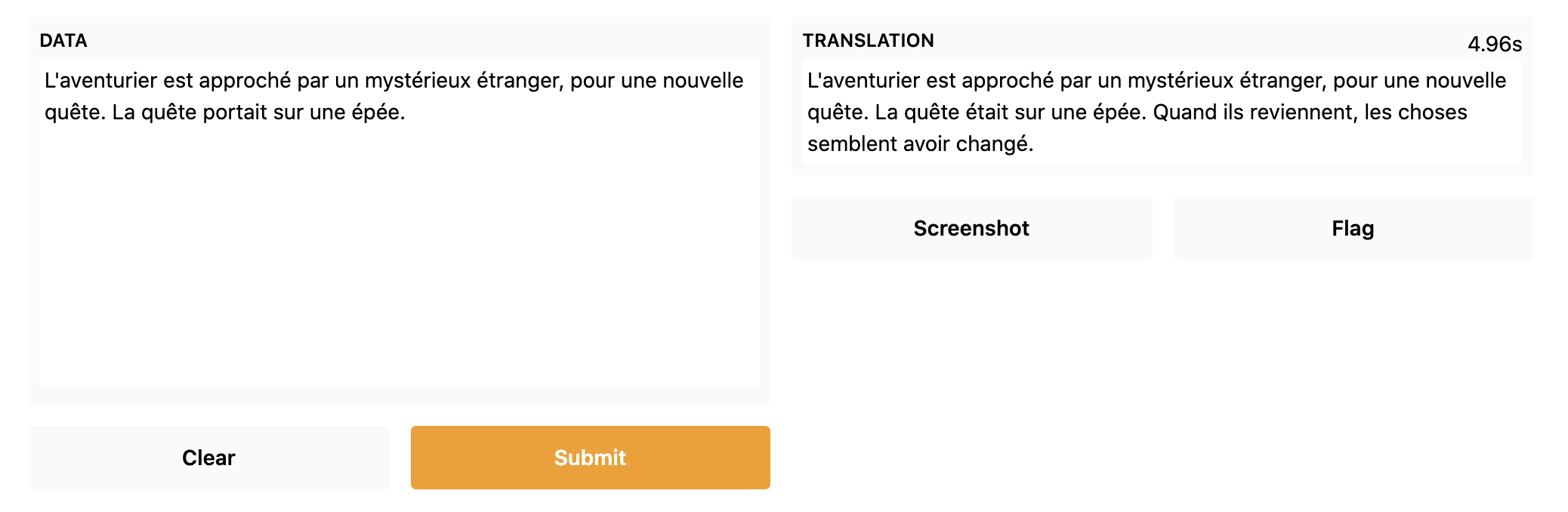
Uploading your Models to the Spaces
You can serve your demos in Hugging Face thanks to Spaces! To do this, simply create a new Space, and then drag and drop your demos or use Git.
Easily build your first demo with Spaces here!