Scaling up BERT-like model Inference on modern CPU - Part 1
1. Context and Motivations
Back in October 2019, my colleague Lysandre Debut published a comprehensive (at the time) inference performance benchmarking blog (1).
Since then, 🤗 transformers (2) welcomed a tremendous number of new architectures and thousands of new models were added to the 🤗 hub (3) which now counts more than 9,000 of them as of first quarter of 2021.
As the NLP landscape keeps trending towards more and more BERT-like models being used in production, it
remains challenging to efficiently deploy and run these architectures at scale.
This is why we recently introduced our 🤗 Inference API:
to let you focus on building value for your users and customers, rather than digging into all the highly
technical aspects of running such models.
This blog post is the first part of a series which will cover most of the hardware and software optimizations to better leverage CPUs for BERT model inference.
For this initial blog post, we will cover the hardware part:
- Setting up a baseline - Out of the box results
- Practical & technical considerations when leveraging modern CPUs for CPU-bound tasks
- Core count scaling - Does increasing the number of cores actually give better performance?
- Batch size scaling - Increasing throughput with multiple parallel & independent model instances
We decided to focus on the most famous Transformer model architecture,
BERT (Delvin & al. 2018) (4). While we focus this blog post on BERT-like
models to keep the article concise, all the described techniques
can be applied to any architecture on the Hugging Face model hub.
In this blog post we will not describe in detail the Transformer architecture - to learn about that I can't
recommend enough the
Illustrated Transformer blogpost from Jay Alammar (5).
Today's goals are to give you an idea of where we are from an Open Source perspective using BERT-like models for inference on PyTorch and TensorFlow, and also what you can easily leverage to speedup inference.
2. Benchmarking methodology
When it comes to leveraging BERT-like models from Hugging Face's model hub, there are many knobs which can
be tuned to make things faster.
Also, in order to quantify what "faster" means, we will rely on widely adopted metrics:
- Latency: Time it takes for a single execution of the model (i.e. forward call)
- Throughput: Number of executions performed in a fixed amount of time
These two metrics will help us understand the benefits and tradeoffs along this blog post.
The benchmarking methodology was reimplemented from scratch in order to integrate the latest features provided by transformers
and also to let the community run and share benchmarks in an hopefully easier way.
The whole framework is now based on Facebook AI & Research's Hydra configuration library allowing us to easily report
and track all the items involved while running the benchmark, hence increasing the overall reproducibility.
You can find the whole structure of the project here
On the 2021 version, we kept the ability to run inference workloads through PyTorch and Tensorflow as in the
previous blog (1) along with their traced counterpart
TorchScript (6), Google Accelerated Linear Algebra (XLA) (7).
Also, we decided to include support for ONNX Runtime (8) as it provides many optimizations
specifically targeting transformers based models which makes it a strong candidate to consider when discussing
performance.
Last but not least, this new unified benchmarking environment will allow us to easily run inference for different scenarios
such as Quantized Models (Zafrir & al.) (9)
using less precise number representations (float16, int8, int4).
This method known as quantization has seen an increased adoption among all major hardware providers.
In the near future, we would like to integrate additional methods we are actively working on at Hugging Face, namely Distillation, Pruning & Sparsificaton.
3. Baselines
All the results below were run on Amazon Web Services (AWS) c5.metal instance leveraging an Intel Xeon Platinum 8275 CPU (48 cores/96 threads). The choice of this instance provides all the useful CPU features to speedup Deep Learning workloads such as:
- AVX512 instructions set (which might not be leveraged out-of-the-box by the various frameworks)
- Intel Deep Learning Boost (also known as Vector Neural Network Instruction - VNNI) which provides specialized CPU instructions for running quantized networks (using int8 data type)
The choice of using metal instance is to avoid any virtualization issue which can arise when using cloud providers. This gives us full control of the hardware, especially while targeting the NUMA (Non-Unified Memory Architecture) controller, which we will cover later in this post.
The operating system was Ubuntu 20.04 (LTS) and all the experiments were conducted using Hugging Face transformers version 4.5.0, PyTorch 1.8.1 & Google TensorFlow 2.4.0
4. Out of the box results
Straigh to the point, out-of-the-box, PyTorch shows better inference results over TensorFlow for all the configurations tested here.
It is important to note the results out-of-the-box might not reflect the "optimal" setup for both PyTorch and TensorFlow and thus it can look deceiving here.
One possible way to explain such difference between the two frameworks might be the underlying technology to
execute parallel sections within operators.
PyTorch internally uses OpenMP (10) along with Intel MKL (now oneDNN) (11) for efficient linear algebra computations whereas TensorFlow relies on Eigen and its own threading implementation.
5. Scaling BERT Inference to increase overall throughput on modern CPU
5.1. Introduction
There are multiple ways to improve the latency and throughput for tasks such as BERT inference. Improvements and tuning can be performed at various levels from enabling Operating System features, swapping dependent libraries with more performant ones, carefully tuning framework properties and, last but not least, using parallelization logic leveraging all the cores on the CPU(s).
For the remainder of this blog post we will focus on the latter, also known as Multiple Inference Stream.
The idea is simple: Allocate multiple instances of the same model and assign the execution of each instance to a dedicated, non-overlapping subset of the CPU cores in order to have truly parallel instances.
5.2. Cores and Threads on Modern CPUs
On our way towards optimizing CPU inference for better usage of the CPU cores you might have already seen -at least for the past 20 years- modern CPUs specifications report "cores" and "hardware threads" or "physical" and "logical" numbers. These notions refer to a mechanism called Simultaneous Multi-Threading (SMT) or Hyper-Threading on Intel's platforms.
To illustrate this, imagine two tasks A and B, executing in parallel, each on its own software thread.
At some point, there is a high probability these two tasks will have to wait for some resources to be fetched from main memory, SSD, HDD
or even the network.
If the threads are scheduled on different physical cores, with no hyper-threading,
during these periods the core executing the task is in an Idle state waiting for the resources to arrive, and effectively doing nothing... and hence not getting fully utilized
Now, with SMT, the two software threads for task A and B can be scheduled on the same physical core, such that their execution is interleaved on that physical core:
Task A and Task B will execute simultaneously on the physical core and when one task is halted, the other task can still continue execution on the core thereby increasing the utilization of that core.
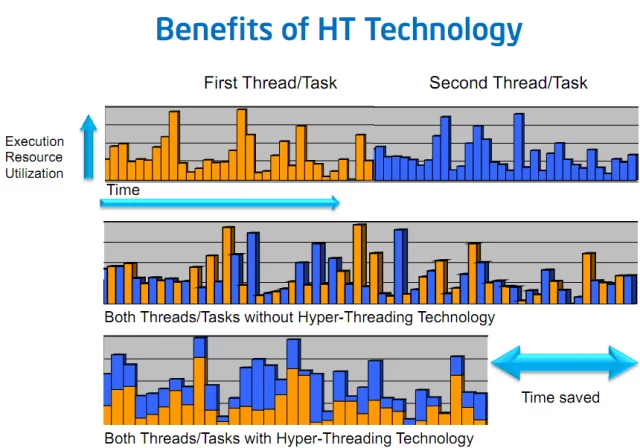
The figure 3. above simplifies the situation by assuming single core setup. If you want some more details on how SMT works on multi-cores CPUs, please refer to these two articles with very deep technical explanations of the behavior:
- Intel® Hyper-Threading Technology - Technical User Guide (12)
- Introduction to Hyper-Threading Technology (13)
Back to our model inference workload... If you think about it, in a perfect world with a fully optimized setup, computations take the majority of time.
In this context, using the logical cores shouldn't bring us any performance benefit because both logical cores (hardware threads) compete for the core’s execution resources.
As a result, the tasks being a majority of general matrix multiplications (gemms (14)), they are inherently CPU bounds and does not benefits from SMT.
5.3. Leveraging Multi-Socket servers and CPU affinity
Nowadays servers bring many cores, some of them even support multi-socket setups (i.e. multiple CPUs on the motherboard).
On Linux, the command lscpu reports all the specifications and topology of the CPUs present on the system:
ubuntu@some-ec2-machine:~$ lscpu
Architecture: x86_64
CPU op-mode(s): 32-bit, 64-bit
Byte Order: Little Endian
Address sizes: 46 bits physical, 48 bits virtual
CPU(s): 96
On-line CPU(s) list: 0-95
Thread(s) per core: 2
Core(s) per socket: 24
Socket(s): 2
NUMA node(s): 2
Vendor ID: GenuineIntel
CPU family: 6
Model: 85
Model name: Intel(R) Xeon(R) Platinum 8275CL CPU @ 3.00GHz
Stepping: 7
CPU MHz: 1200.577
CPU max MHz: 3900.0000
CPU min MHz: 1200.0000
BogoMIPS: 6000.00
Virtualization: VT-x
L1d cache: 1.5 MiB
L1i cache: 1.5 MiB
L2 cache: 48 MiB
L3 cache: 71.5 MiB
NUMA node0 CPU(s): 0-23,48-71
NUMA node1 CPU(s): 24-47,72-95
In our case we have a machine with 2 sockets, each socket providing 24 physical cores with 2 threads per cores (SMT).
Another interesting characteristic is the notion of NUMA node (0, 1) which represents how cores and memory are being
mapped on the system.
Non-Uniform Memory Access (NUMA) is the opposite of Uniform Memory Access (UMA) where the whole memory pool is accessible by all the cores through a single unified bus between sockets and the main memory. NUMA on the other hand splits the memory pool and each CPU socket is responsible to address a subset of the memory, reducing the congestion on the bus.
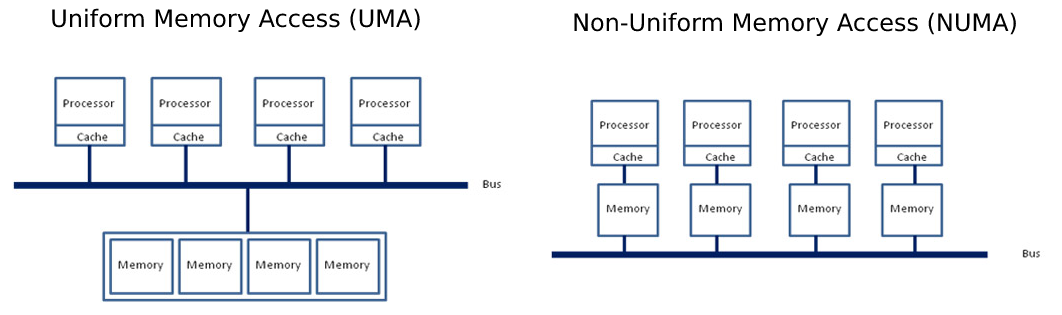
In order to fully utilize the potential of such a beefy machine, we need to ensure our model instances are correctly dispatched across all the physical cores on all sockets along with enforcing memory allocation to be "NUMA-aware".
On Linux, NUMA's process configuration can be tuned through numactl which provides an interface to bind a process to a
set of CPU cores (referred as Thread Affinity).
Also, it allows tuning the memory allocation policy, making sure the memory allocated for the process
is as close as possible to the cores' memory pool (referred as Explicit Memory Allocation Directives).
Note: Setting both cores and memory affinities is important here. Having computations done on socket 0 and memory allocated on socket 1 would ask the system to go over the sockets shared bus to exchange memory, thus leading to an undesired overhead.
5.4. Tuning Thread Affinity & Memory Allocation Policy
Now that we have all the knobs required to control the resources' allocation of our model instances we go further and see how to
effectively deploy those and see the impact on latency and throughput.
Let's go gradually to get a sense of what is the impact of each command and parameter.
First, we start by launching our inference model without any tuning, and we observe how the computations are being dispatched on CPU cores (Left).
python3 src/main.py model=bert-base-cased backend.name=pytorch batch_size=1 sequence_length=128
Then we specify the core and memory affinity through numactl using all the physical cores and only a single thread (thread 0) per core (Right):
numactl -C 0-47 -m 0,1 python3 src/main.py model=bert-base-cased backend.name=pytorch batch_size=1 sequence_length=128
As you can see, without any specific tuning, PyTorch and TensorFlow dispatch the work on a single socket, using all the logical cores in that socket (both threads on 24 cores).
Also, as we highlighted earlier, we do not want to leverage the SMT feature in our case, so we set the process' thread affinity to target only 1 hardware thread.
Note, this is specific to this run and can vary depending on individual setups. Hence, it is recommended to check thread affinity settings for each specific use-case.
Let's take sometime from here to highlight what we did with numactl:
-C 0-47indicates tonumactlwhat is the thread affinity (cores 0 to 47).-m 0,1indicates tonumactlto allocate memory on both CPU sockets
If you wonder why we are binding the process to cores [0...47], you need to go back to look at the output of lscpu.
From there you will find the section NUMA node0 and NUMA node1 which has the form NUMA node<X> <logical ids>
In our case, each socket is one NUMA node and there are 2 NUMA nodes. Each socket or each NUMA node has 24 physical cores and 2 hardware threads per core, so 48 logical cores. For NUMA node 0, 0-23 are hardware thread 0 and 24-47 are hardware thread 1 on the 24 physical cores in socket 0. Likewise, for NUMA node 1, 48-71 are hardware thread 0 and 72-95 are hardware thread 1 on the 24 physical cores in socket 1.
As we are targeting just 1 thread per physical core, as explained earlier, we pick only thread 0 on each core and hence logical processors 0-47. Since we are using both sockets, we need to also bind the memory allocations accordingly (0,1).
Please note that using both sockets may not always give the best results, particularly for small problem sizes. The benefit of using compute resources across both sockets might be reduced or even negated by cross-socket communication overhead.
6. Core count scaling - Does using more cores actually improve performance?
When thinking about possible ways to improve our model inference performances, the first rational solution might be to
throw some more resources to do the same amount of work.
Through the rest of this blog series, we will refer to this setup as Core Count Scaling meaning, only the number
of cores used on the system to achieve the task will vary. This is also often referred as Strong Scaling in the HPC world.
At this stage, you may wonder what is the point of allocating only a subset of the cores rather than throwing all the horses at the task to achieve minimum latency.
Indeed, depending on the problem-size, throwing more resources to the task might give better results. It is also possible that for small problems putting more CPU cores at work doesn't improve the final latency.
In order to illustrate this, the figure 6. below takes different problem sizes (batch_size = 1, sequence length = {32, 128, 512})
and reports the latencies with respect to the number of CPU cores used for running
computations for both PyTorch and TensorFlow.
Limiting the number of resources involved in computation is done by limiting the CPU cores involved in intra operations (intra here means inside an operator doing computation, also known as "kernel").
This is achieved through the following APIs:
- PyTorch:
torch.set_num_threads(x) - TensorFlow:
tf.config.threading.set_intra_op_parallelism_threads(x)
As you can see, depending on the problem size, the number of threads involved in the computations has a positive impact on the latency measurements.
For small-sized problems & medium-sized problems using only one socket would give the best performance. For large-sized problems, the overhead of the cross-socket communication is covered by the computations cost, thus benefiting from using all the cores available on the both sockets.
7. Multi-Stream Inference - Using multiple instances in parallel
If you're still reading this, you should now be in good shape to set up parallel inference workloads on CPU.
Now, we are going to highlight some possibilities offered by the powerful hardware we have, and tuning the knobs described before,
to scale our inference as linearly as possible.
In the following section we will explore another possible scaling solution Batch Size Scaling, but before diving into this, let's take a look at how we can leverage Linux tools in order to assign Thread Affinity allowing effective model instance parallelism.
Instead of throwing more cores to the task as you would do in the core count scaling setup, now we will be using more model instances. Each instance will run independently on its own subset of the hardware resources in a truly parallel fashion on a subset of the CPU cores.
7.1. How-to allocate multiple independent instances
Let's start simple, if we want to spawn 2 instances, one on each socket with 24 cores assigned:
numactl -C 0-23 -m 0 python3 src/main.py model=bert-base-cased batch_size=1 sequence_length=128 backend.name=pytorch backend.num_threads=24
numactl -C 24-47 -m 1 python3 src/main.py model=bert-base-cased batch_size=1 sequence_length=128 backend.name=pytorch backend.num_threads=24
Starting from here, each instance does not share any resource with the other, and everything is operating at maximum efficiency from a
hardware perspective.
The latency measurements are identical to what a single instance would achieve, but throughput is actually 2x higher
as the two instances operate in a truly parallel way.
We can further increase the number of instances, lowering the number of cores assigned for each instance.
Let's run 4 independent instances, each of them effectively bound to 12 CPU cores.
numactl -C 0-11 -m 0 python3 src/main.py model=bert-base-cased batch_size=1 sequence_length=128 backend.name=pytorch backend.num_threads=12
numactl -C 12-23 -m 0 python3 src/main.py model=bert-base-cased batch_size=1 sequence_length=128 backend.name=pytorch backend.num_threads=12
numactl -C 24-35 -m 1 python3 src/main.py model=bert-base-cased batch_size=1 sequence_length=128 backend.name=pytorch backend.num_threads=12
numactl -C 36-47 -m 1 python3 src/main.py model=bert-base-cased batch_size=1 sequence_length=128 backend.name=pytorch backend.num_threads=12
The outcomes remain the same, our 4 instances are effectively running in a truly parallel manner.
The latency will be slightly higher than the example before (2x less cores being used), but the throughput will be again 2x higher.
7.2. Smart dispatching - Allocating different model instances for different problem sizes
One another possibility offered by this setup is to have multiple instances carefully tuned for various problem sizes.
With a smart dispatching approach, one can redirect incoming requests to the right configuration giving the best latency depending on the request workload.
# Small-sized problems (sequence length <= 32) use only 8 cores (on socket 0 - 8/24 cores used)
numactl -C 0-7 -m 0 python3 src/main.py model=bert-base-cased batch_size=1 sequence_length=32 backend.name=pytorch backend.num_threads=8
# Medium-sized problems (32 > sequence <= 384) use remaining 16 cores (on socket 0 - (8+16)/24 cores used)
numactl -C 8-23 -m 0 python3 src/main.py model=bert-base-cased batch_size=1 sequence_length=128 backend.name=pytorch backend.num_threads=16
# Large sized problems (sequence >= 384) use the entire CPU (on socket 1 - 24/24 cores used)
numactl -C 24-37 -m 1 python3 src/main.py model=bert-base-cased batch_size=1 sequence_length=384 backend.name=pytorch backend.num_threads=24
8. Batch size scaling - Improving throughput and latency with multiple parallel & independent model instances
One another very interesting direction for scaling up inference is to actually put some more model instances into the pool along with reducing the actual workload each instance receives proportionally.
This method actually changes both the size of the problem (batch size), and the resources involved in the computation (cores).
To illustrate, imagine you have a server with C CPU cores, and you want to run a workload containing B samples with S tokens.
You can represent this workload as a tensor of shape [B, S], B being the size of the batch and S being the maximum sequence length within the B samples.
For all the instances (N), each of them executes on C / N cores and would receive a subset of the task [B / N, S].
Each instance doesn't receive the global batch but instead, they all receive a subset of it [B / N, S] thus the name Batch Size Scaling.
In order to highlight the benefits of such scaling method, the charts below reports both the latencies when scaling up model instances along with the effects on the throughput.
When looking at the results, let's focus on the latency and the throughput aspects:
On one hand, we are taking the maximum latency over the pool of instances to reflect the time it takes to process all the samples in the batch. Putting it differently, as instances operate in a truly parallel fashion, the time it takes to gather all the batch chunks from all the instances is driven by the longest time it takes for individual instance in the pool to get their chunk done.
As you can see below on Figure 7., the actual latency gain when increasing the number of instances is really dependent of the problem size. In all cases, we can find an optimal resource allocation (batch size & number of instances) to minimize our latency but, there is no specific pattern on the number of cores to involve in the computation.
Also, it is important to notice the results might look totally different on another system (i.e. Operating System, Kernel Version, Framework version, etc.)
Figure 8. sums up the best multi-instance configuration when targeting minimum latency by taking the minimum over the number of instances involved.
For instance, for {batch = 8, sequence length = 128} using 4 instances (each with {batch = 2} and 12 cores) gives the best latency measurements.
The Figure 9. reports all the setups minimizing latency for both PyTorch and TensorFlow for various problem-sizes.
Spoiler: There are numerous other optimizations we will discuss in a follow-up blog post which will substantially impact this chart.
On a second hand, we observe the throughput as the sum of all the model instance executing in parallel.
It allows us to visualize the scalability of the system when adding more and more instances each of them with fewer resources but also proportional workload.
Here, the results show almost linear scalability and thus an optimal hardware usage.
9. Conclusion
Through this blog post, we covered out-of-box BERT inference performance one can expect for PyTorch and TensorFlow,
from a simple PyPi install and without further tuning.
It is important to highlight results provided here reflects out-of-the-box framework setup hence, they might not provide the absolute best performances.
We decided to not include optimizations as part of this blog post to focus on hardware and efficiency.
Optimizations will be discussed in the second part! 🚀
Then, we covered and detailed the impact, and the importance of setting the thread affinity along with the trade-off between the target problem size, and the number of cores required for achieving the task.
Also, it is important to define which criteria (i.e. latency vs throughput) to use when optimizing your deployment as the resulting setups might be totally different.
On a more general note, small problem sizes (short sequences and/or small batches) might require much fewer cores to achieve the best possible latency than big problems (very long sequences and/or big batches).
It is interesting to cover all these aspects when thinking about the final deployment platform as it might cut the cost of the infrastructure drastically.
For instance, our 48 cores machine charges 4.848$/h whereas a smaller instances with only 8 cores lowers the cost to 0.808$/h, leading to a 6x cost reduction.
Last but not least, many of the knobs discussed along this blog post can be automatically tuned through a launcher script
highly inspired from the original script made by Intel and available here.
The launcher script is able to automatically starts your python process(es) with the correct thread affinity, effectively
splitting resources across instances along with many other performances tips! We will detail many of this tips in the second part 🧐.
In the follow-up blog post, more advanced settings and tuning techniques to decrease model latency even further will be involved, such as:
- Launcher script walk-through
- Tuning the memory allocation library
- Using Linux's Transparent Huge Pages mechanisms
- Using vendor-specific Math/Parallel libraries
Stay tuned! 🤗
Acknowledgments
- Omry Yadan (Facebook FAIR) - Author of OmegaConf & Hydra for all the tips setting up Hydra correctly.
- All Intel & Intel Labs' NLP colleagues - For the ongoing optimizations and research efforts they are putting into transformers and more generally in the NLP field.
- Hugging Face colleagues - For all the comments and improvements in the reviewing process.
References
- Benchmarking Transformers: PyTorch and TensorFlow
- HuggingFace's Transformers: State-of-the-art Natural Language Processing
- HuggingFace's Model Hub
- BERT - Pre-training of Deep Bidirectional Transformers for Language Understanding (Devlin & al. 2018)
- Illustrated Transformer blogpost from Jay Alammar
- PyTorch - TorchScript
- Google Accelerated Linear Algebra (XLA)
- ONNX Runtime - Optimize and Accelerate Machine Learning Inferencing and Training
- Q8BERT - Quantized 8Bit BERT (Zafrir & al. 2019)
- OpenMP
- Intel oneDNN
- Intel® Hyper-Threading Technology - Technical User Guide
- Introduction to Hyper-Threading Technology
- BLAS (Basic Linear Algebra Subprogram) - Wikipedia
- Optimizing Applications for NUMA

